I have been working with System Centre Virtual Machine Manager 2012 (VMM 2012) since beta. I must say I love it, there are a few bits of it I need to get my head around and I will tackle them in the coming weeks, i.e. the service and service delivery part. The last two weeks I have been building out my fabric focusing on the logical network and IP Pools. In my environment I segment the subnet into roles, for example the first 50 IP’s are Cluster Hosts the next 50 are standalone hosts and another subset of IP’s are applications and so on. I love the fact I am able to create multiple pools to help with this.
During the course of my testing I found out that although I can create IP pools they are only really any use when deploying a VM, so if I have a VM with one network adapter and I deployed it from a VM template,I can select a IP pool for the VM to get it’s IP address from. GEAT this helps me keep to my standard, however if I have deployed a VM already and I need to added an additional network adapter to the VM I do not have the ability to choose a IP Pool, I need to deploy the VM then go back to the VM and change it’s IP address, not so good. I would have really liked the ability in VMM 2012 to choose the IP pool for the server under any condition. This does actually make sense when you understand that VMM 2012 sets the IP address and network interfaces using the unattended.xml file during deployment and with not with any of magic. One to bare in mind.
During my testing as well I discovered some odd happening with IP addresses and IP allocations. If you add and remove servers through VMM it will managed your IP addresses for you. What I mean by that is it will check IP addresses in and out to ensure there are no IP conflicts. however I found myself in a position this week where I created a new IP Pool and assigned an IP to a virtual machine only to realize I made a mistake with my ranges. I could not amend the range because a number of them were assigned to servers including a few host machines. I changed the VM IP address and forced a refresh from within VMM2012 and the number of allocated IP’s did drop however I was expecting for all IPs to be checked back in. I checked the inactive IP address section on the pool properties and nothing was there, as far as I was concerned nothing should be using this pool any longer but I could see no way to amend or delete this pool. Thanks to the TechNet forums I have discovered a handy and simple PowerShell command that will tell you where IP Addresses are used and a second commandlet to check it back in to the pool.
To see where I addresses are used run the below from a VMM Powershell Session
Get-SCIPAddress
this will return a list of IP’s and where they are used.
In the above example it shows that a Virtual Machine has the 172.16.1.4 IP address, it even gives me the name of the machine.
If I wanted to force this IP address back into the pool I can revoke it, however you must be sure it is no linger in use. Use the below command to do this.
$ip = get-scipaddress –IPAddress “172.16.1.4”
$ip | revoke-scipaddress
That fixed it for me, but one thing I did find while working in the fabric was that it is great that VMM now has started to managed IP’s and I can clearly see how many have been allocated and are available but it really does lack an insight into where IP have been used. I would really like to be able to look at a IP pool and see who has what IP. You never know someone might write an app for this as the information is there.

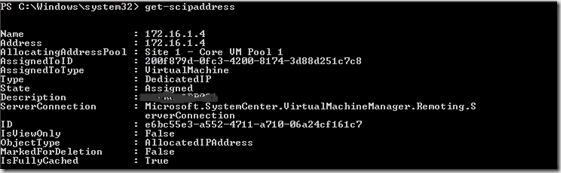
i am trying to remove the old ip pool. but i am getting following error
PS C:\Windows\system32> get-scipaddress
The term ‘get-scipaddress’ is not recognized as the name of a cmdlet.
appreciate your help.
thanking you in advanced
Ajay,
It doesn’t look like you are loading the VMM cmdlets. Try opening Powershell from the button on the ribbon in SCVMM (think you need VM and Services selected) itself-this will automatically load the right module. Or you can do this,
http://social.technet.microsoft.com/Forums/en-US/virtualmachinemanager/thread/8c810909-d6b8-4722-9bd0-e67d2e3a607d/
big thx, working. )
If you’re using IP address pools you can see what has been allocated to your Virtual Machines inside SCVMM. Open the Fabric page, highlight logical networks, and in the ribbon (show section) select virtual machines. It should add columns for IP Pool and IP Address